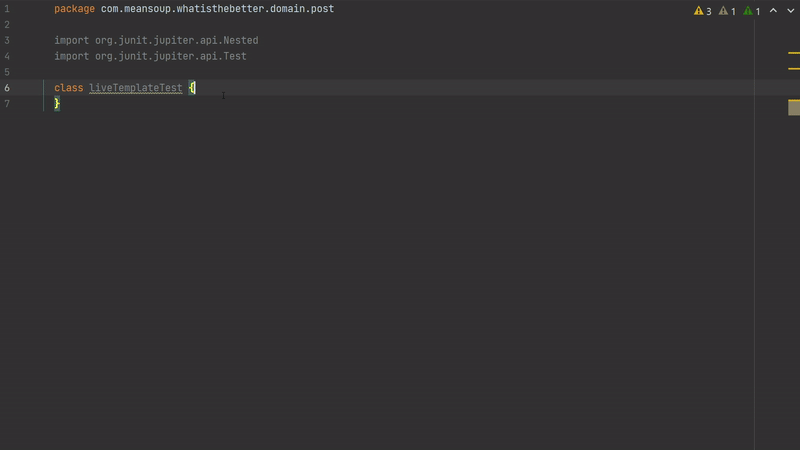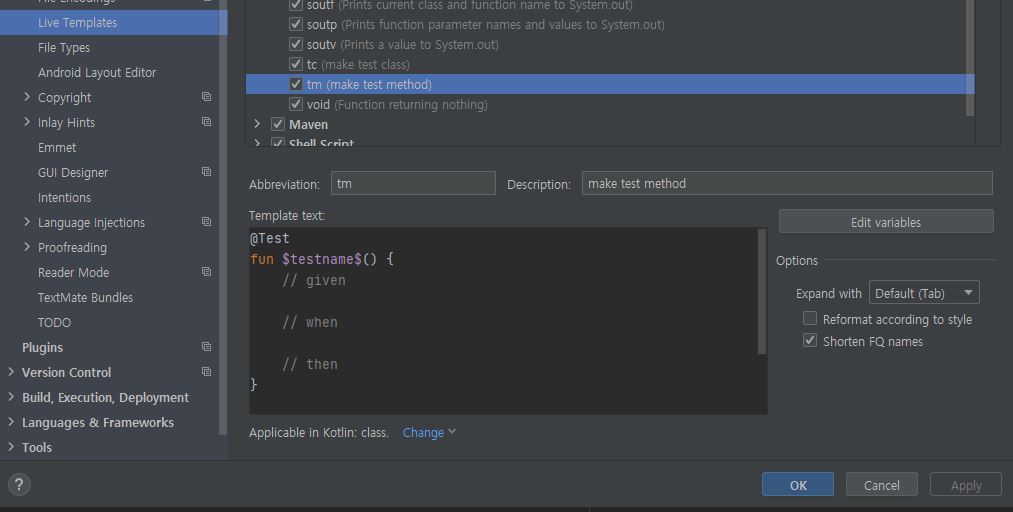intellij는 개발 시간을 단축할 수 있는 여러 기능들을 제공한다.
그 중 내가 가장 많이 사용하는 것 중 하나가 live template이다.
이게 뭔지는 중요하지 않다.
써보면 안다.
live template 확인하기
- (ctrl + alt + s) 로 settings 진입
- Editor > Live Templates
- 각 언어 확인
여기서 각 언어를 들어가면 intellij에서 기본적으로 제공하는 live template 들을 확인할 수 있다.
몇 개를 써보면 금방 감이 온다. 개발 시간을 단축시킬 수 있는 유용한 template 들이 많아서 template 리스트를 확인하는 것도 의미가 있다.
예시
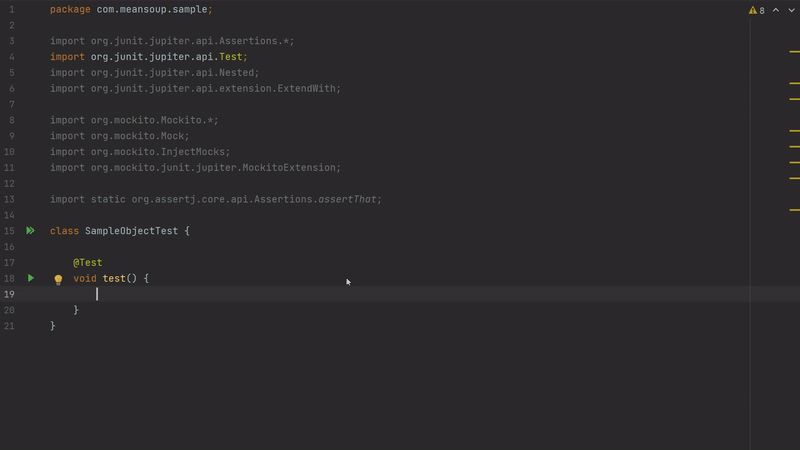
sout을 입력하고 enter 혹은 tab을 누르면 java에서는 System.out.println();이 완성된다.
이렇게 자주 쓰이는 template들을 약어로 등록하는 것을 live template이라고 한다.
live template 설정하기
나는 TDD 개발에서 자주 사용하는 given-when-then template을 사용한다.
이게 단순한데 매번 테스트 생성이 번거로워 live template으로 등록하는데 이걸 예로 들어보자.
- (ctrl + alt + s) 로 settings 진입
- Editor > Live Templates
- 언어 선택 -> kotlin
- add
아래와 같이 tm, tc에 대해 추가하기
// Abbreviation: tm
// Description: make test method
@Test
fun $testname$() {
// given
// when
// then
}
// Abbreviation: tc
// Description: make test class
@Nested
class $classname$ {
}
동작 확인
간단하지만 정말 많은 시간을 줄일 수 있는 template.